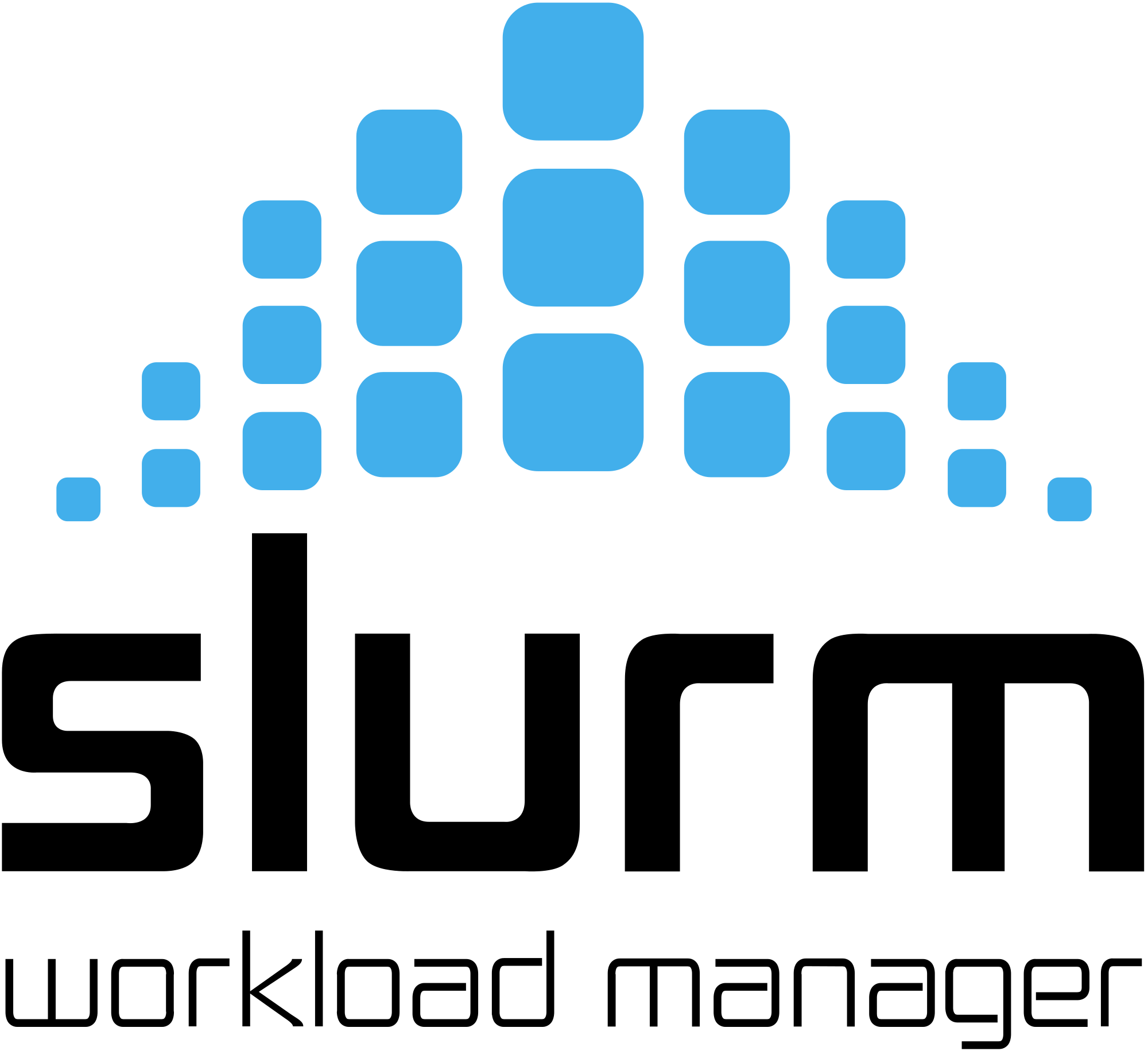Welcome to this Hands-on Gaussian!
The objective is to learn some SLURM basic commands and be able to execute Gaussian jobs through the scheduling system.
It's divided in 4 independent exercises, ordered by difficulty, each . Each of them is based on different scientific papers that involves chemical computational Gaussian calculations.
The solutions for every exercise are located in the final page.
| HTML |
|---|
| HTML |
<!--<div>
<div id="gaussian-progress-bar" class="aui-progress-indicator">
<span class="aui-progress-indicator-value"></span>
</div>
</div>-->
<div class="aui-group aui-group-split">
<div class="aui-item">
<button class="aui-button" aria-disabled="true" disabled><span class="aui-icon aui-icon-small aui-iconfont-arrows-left"></span> Previous</span></button>
</div>
<div class="aui-item">
<a href="https://confluence.csuc.cat/x/UYXhAw"><button class="aui-button aui-button-primary">Next <span class="aui-icon aui-icon-small aui-iconfont-arrows-right"></span></button></a>
</div>
</div> |