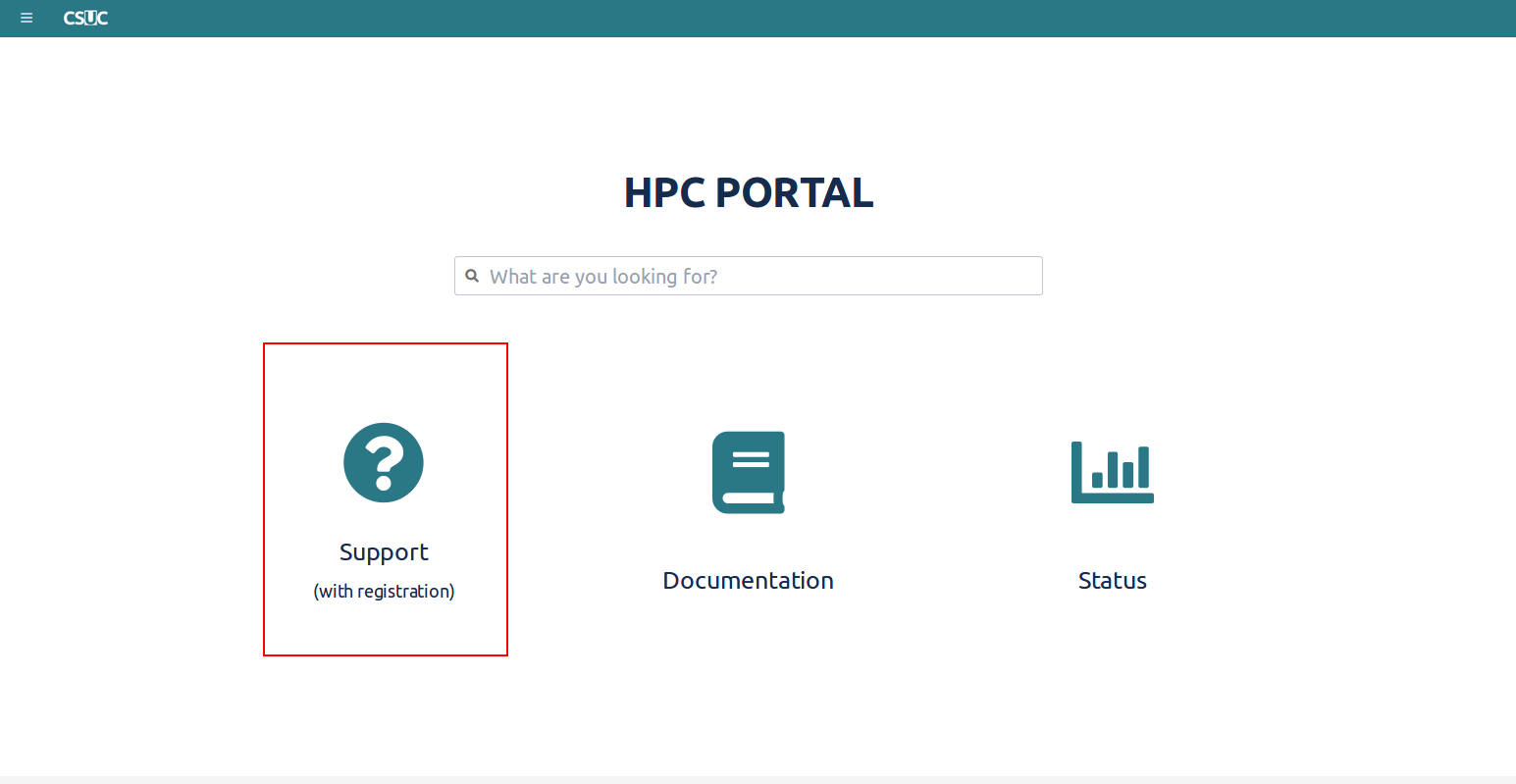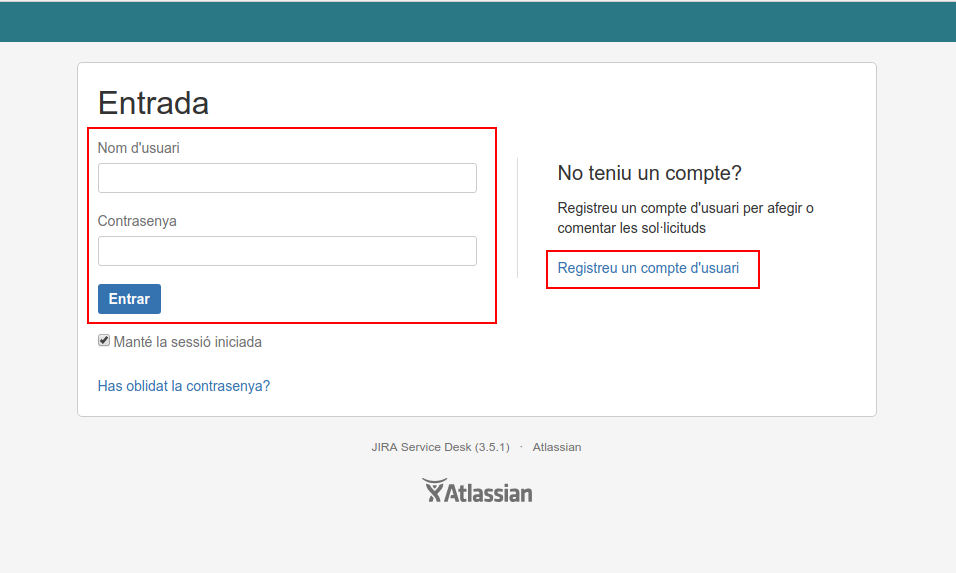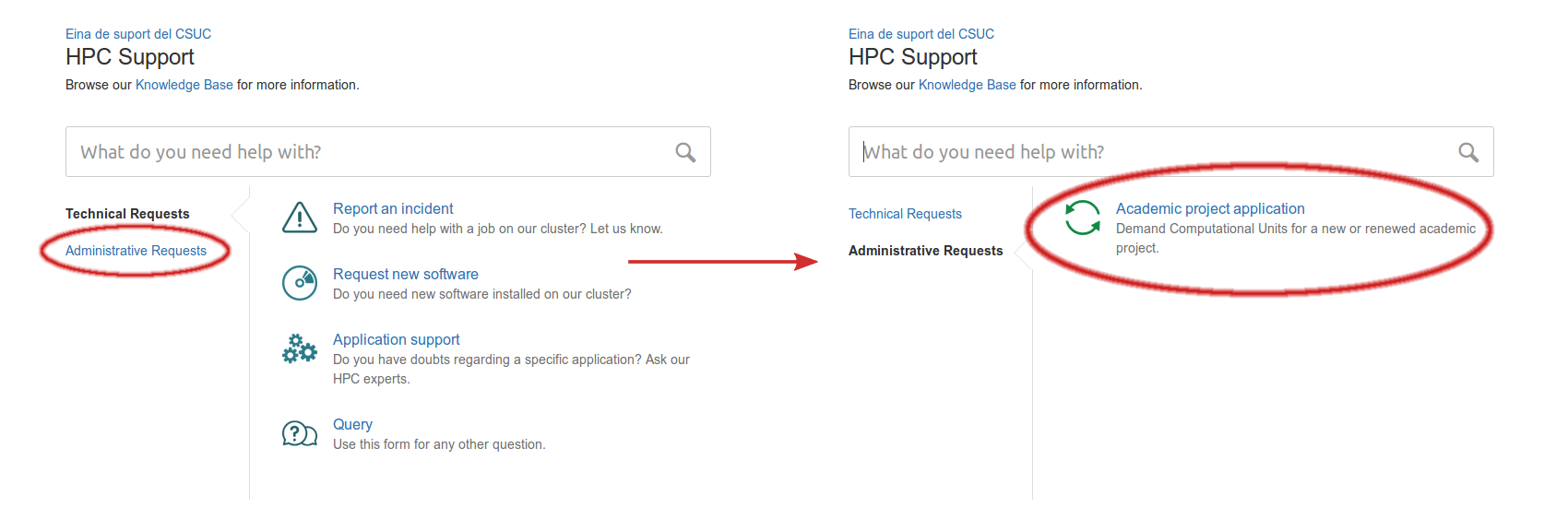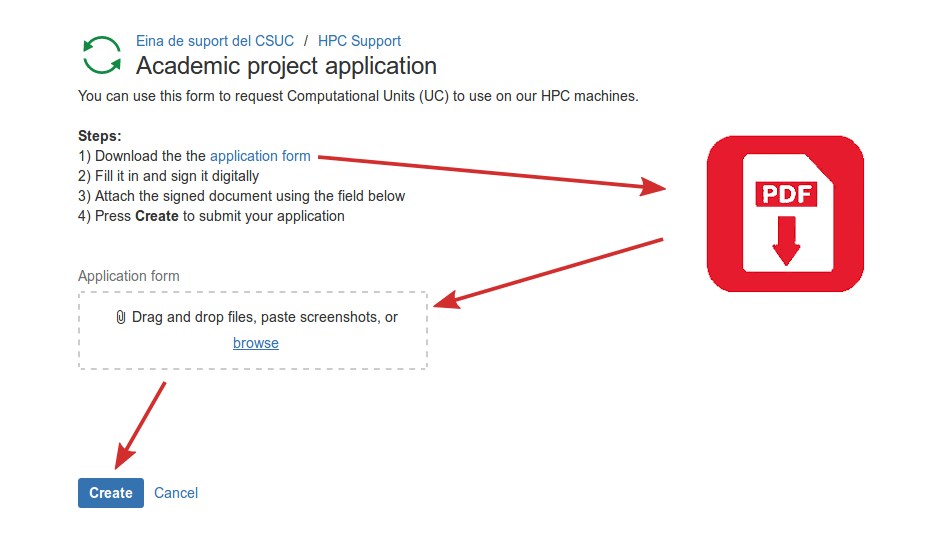| Warning | ||
|---|---|---|
| ||
The forms that were used in the previous calls (prior to 2019) have been modified and they are no longer valid. |
The following describes the procedure to follow in order to access the CSUC High Performance Computing Service (HPC) by registering an academic project.
...
- Access the support section through the HPC portal.
- Log in with your credentials or signup for an account.
- Access the Administrative Requests section and select Academic project application.
- Download the PDF form, fill in the corresponding fields, sign it digitally and attach it to the request.
- Then, we will process the request.
...