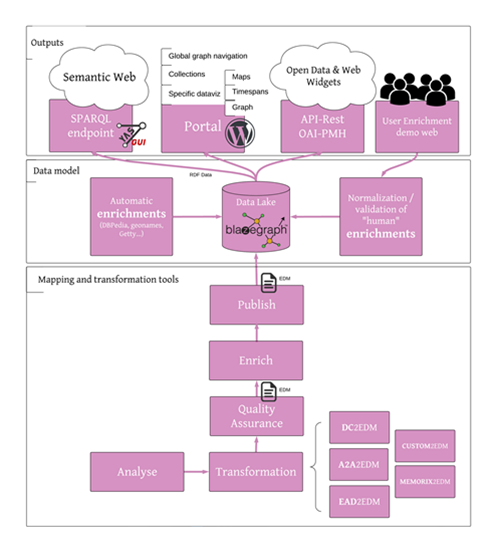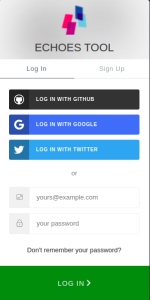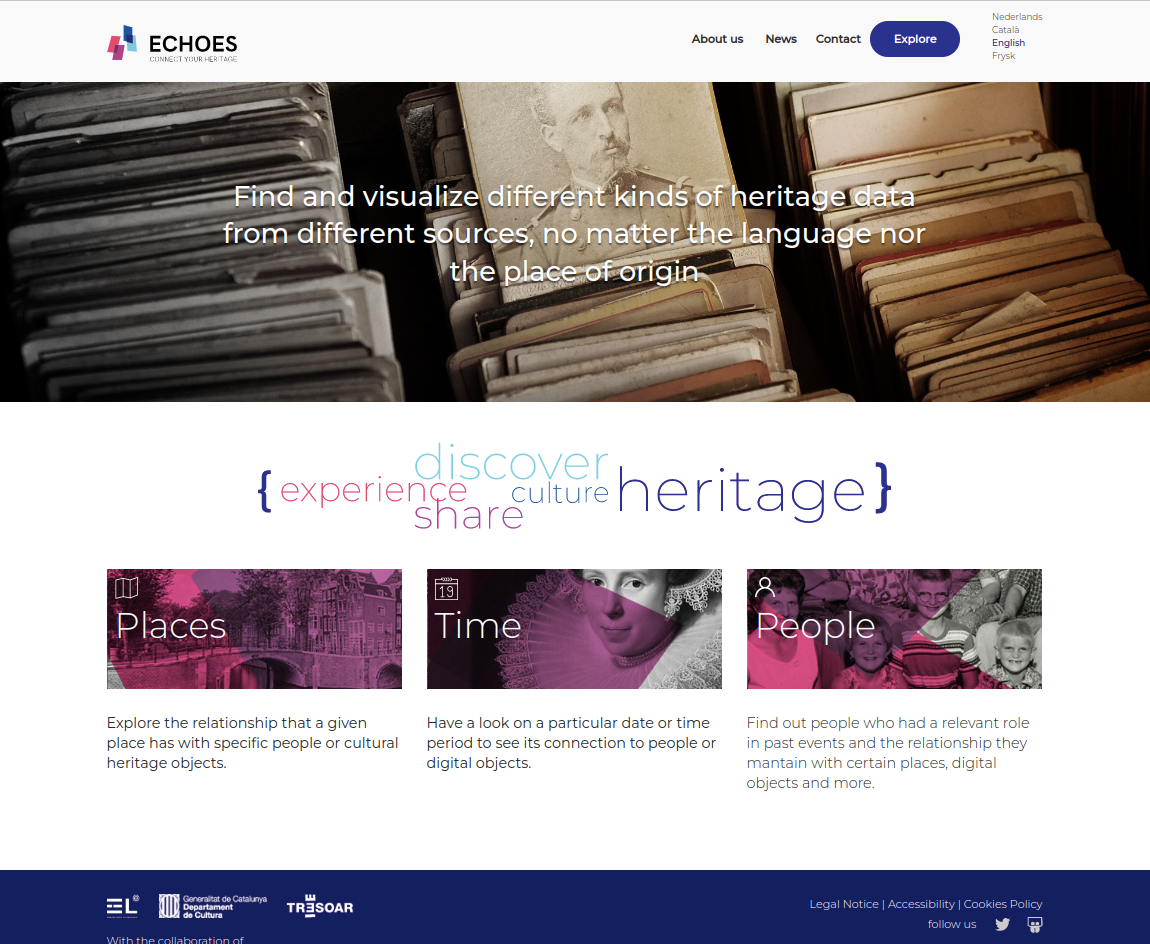ECHOES Tools are custom developed tools based on Java that allow you to generate EDM compliant items, from different sources and formats, and loaded them homogeneously in a single Datalake. The original items can be stored in different sources and use different metadata schema, whether standard or custom schemas. Datalake is based on Blazegraph and the contained information can be exploited from an SPARQL EndPoint or using the available REST-API.
There are also an Echoes Portal that allow users to browse and visualize this data in a friendly way using custom visualization tools developed for the project.
The tool is compounded by different modules:
- Analyse: this module allows users to know how their data is structured
- Transformation: this module allows users to transform data from different sources and types to EDM standard
- Quality Assurance: this module allows users to check the quality of an EDM data source
- Publish: this module allows users to publish data into datalake and open them to be searchable on Portal
In the following image, you have a project structure schema:
Image 1: ECHOES project schema
How to access to the tool
To use the tool, you need to enter to https://echoes-gui.test.csuc.cat/ and register.
Image 2: Sign up for ECHOES GUI account
For sign up you can use your Github, Google or Twitter account; or register directly filling up your username and password.
Image 3: Login for ECHOES GUI
Once you are register, you can log in using the appropriate method.
To get more detailed information about how every module work use the following links
- Analyse
- Transformation
- QA
- Publish
How to access to the Portal
Enter to https://echoes.community to browse and check data.
The portal is available in different languages: English, Catalan, Dutch and Frisk.
Image 4: ECHOES Portal
To start to browse data, select between search by places, search by date or search by people. Once you click in one of them the information is going to be shown and start to read information. More browsing options to continue navigation throw data will be showing after each clink showing the related information. Also, in some sections you can search for a specific content you want to find. Enjoy it!