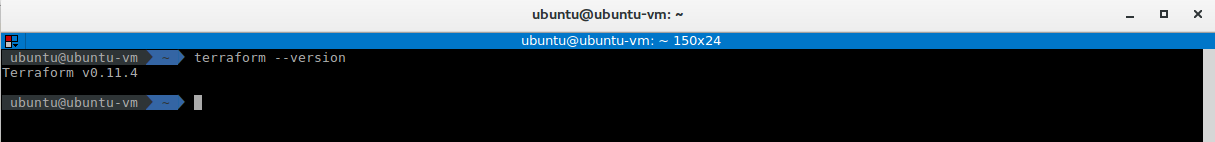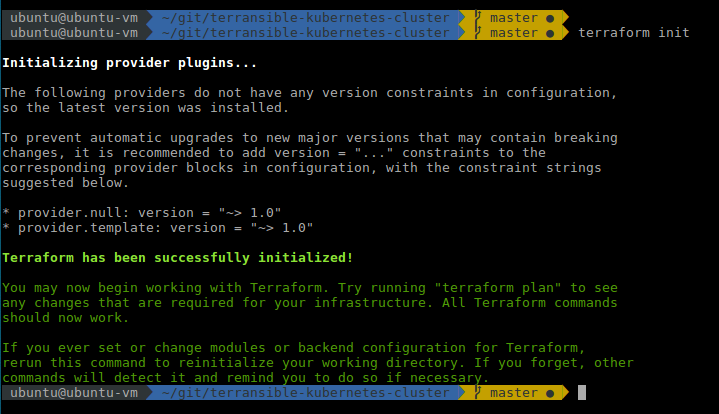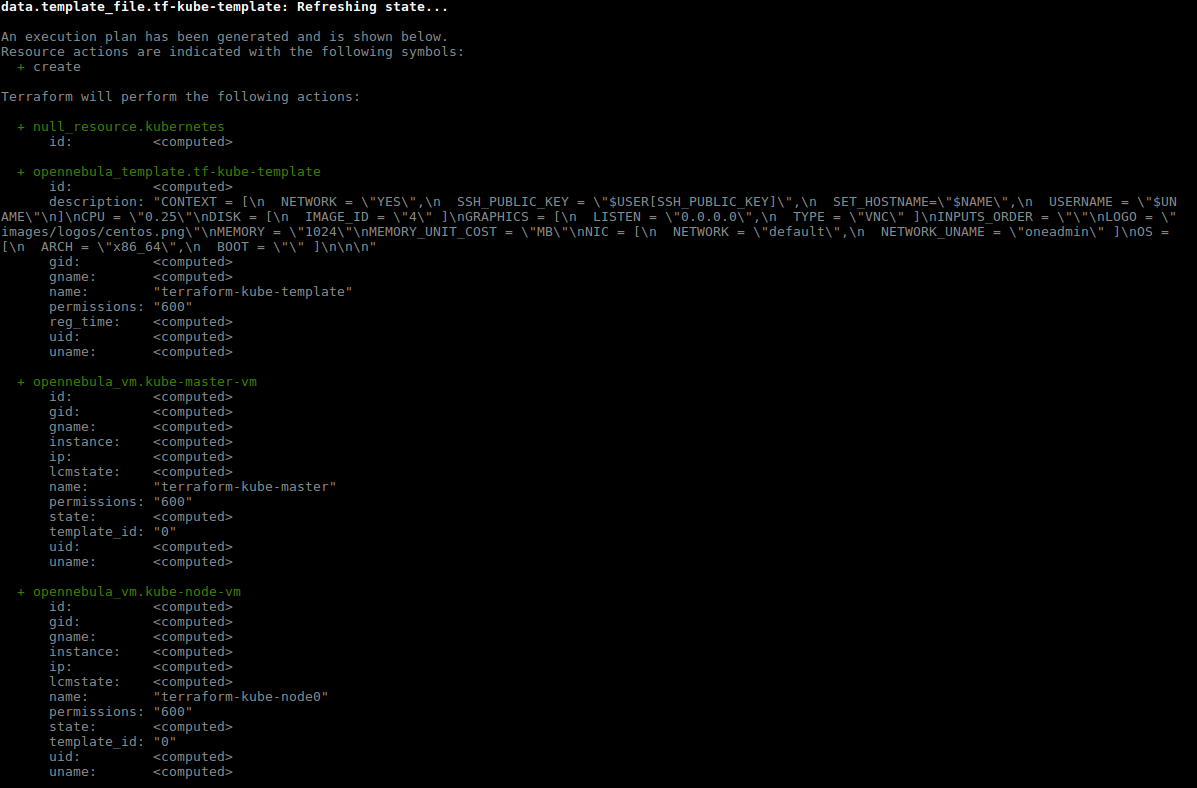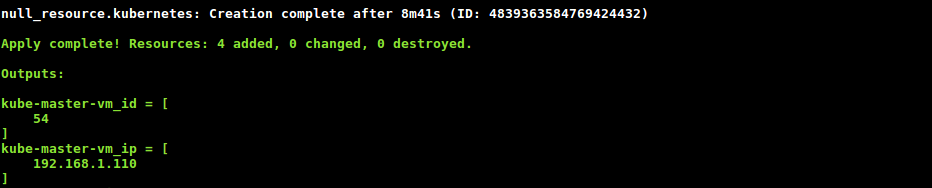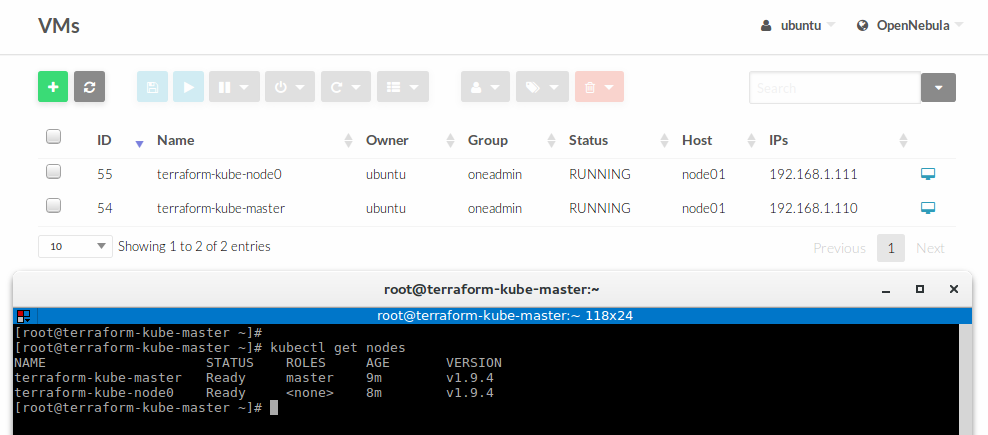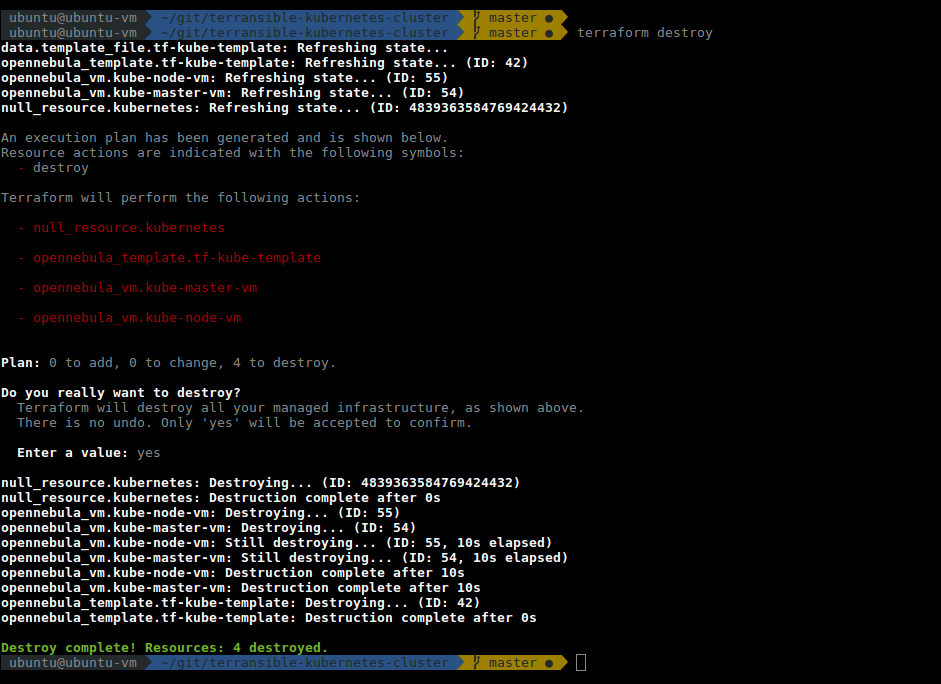...
| Code Block | ||||
|---|---|---|---|---|
| ||||
$ export PATH=$PATH:/bin/terraform $ terraform --version |
...
Installing Terraform provider Opennebula
You need to install go first: https://golang.org/doc/install
Install Prerequisites
...
| Code Block | ||||
|---|---|---|---|---|
| ||||
$ terraform init |
<img src="images/terraform-init.png" width="60%">
In a terminal, go into the folder where you created main.tf, and run the `terraform plan` command:
<img src="images/terraform-plan.png">
The plan command lets you see what Terraform will do before actually doing it.
To actually create the instance, run the `terraform apply` command:<img src="images/terraform-apply.png">
<img src="images/one-vms.png">
You can access Dashboard using the kubectl command-line tool by running the following command:
...
The last step is to complete the cluster life cycle by removing your resources, do: `terraform destroy` <img src="images/terraform-destroy.png" width="60%">